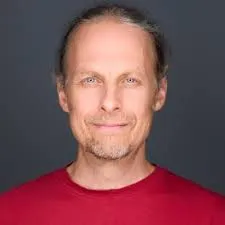
Doug Sillars, DevRel
Jan 23, 2024

Many organizations and communities rely on chat applications in order to communicate. Slack, for example, handles the internal communication for thousands of companies. Meanwhile Discord, which boasts many of the same features as Slack, is more popular in the open-source and gaming communities.
Both of these services can only be run on the servers of the company - which leads to privacy concerns - can Slack read our messages? What if Discord gets hacked? What can we do to have more full control on our messages? Running your own chat application on your own servers ensures that your messages are secure from prying eyes.
In this post, we’ll examine VoceChat, a self hosted chat solution that is secure and extremely private -especially as the messages are stored on your server, giving you peace of mind that your content is secure.
VoceChat is a free, open source and lightweight chat application. It has a very similar look and feel to Discord, Slack and other popular chat apps - with the key difference being that you are hosting your own content. There are no security back doors or data collection - ensuring that even your server’s usage characteristics remain private.
VoceChat can be installed via Docker, shell prompts, or using one-click install from Dome. In this post, we’ll use the one-click launch with Dome.

The link above takes you to the one click deploy page at Dome. Click the One-Click Deploy button in the bottom right of the page, and your VoceChat instance will be deployed in seconds.
In the Deployment Status page, you’ll see a status telling you when your server is deployed and ready:
Your service is deployed and accessible at: https://privoce-voice-chat-XXX.dome.tools
Visit the URL, and you can get started with VoceChat. With a few setup steps, you can have your own server created.
You can create access links where anyone can join or make your server invite only. Invite links can be a URL or a QR Code. Set your server to invite only to prevent outsiders from signing up, and turn off guest mode to prevent anonymous access to your chats.

As the admin, you can give elevated access to users, or even boot users that are no longer welcome.
Like most chat servers, you can create public channels, private channels and 1:1 chat between users.

You can also have voice and video chat. In the settings, add an Agora API key to facilitate voice and video chats on your server. (Note that these messages do use a 3rd party, and may not have the same privacy protections as the VoceChat server). There are simple instructions in the settings page to get this connection set up.

You can sign into the VoceChat server via the mobile web or with the iOS/Android apps.

As an admin and owner of the server that is hosting VoceChat, there are a number of ways to protect the data on the server.
For example, you can clear all the chats, or just the images from the server. You can also set the retention period on messages - setting them to automatically disappear after a certain number of days.

Clicking the “Clear images” button:

(No more Dinosaur Image 🦕)
By hosting your own chat server, you can control the signups and who is able to enter your server. You also have full control of chats, including the lifespan of each message.These features can give you and your colleagues peace of mind that all of your communication is secure and not being observed by other parties.
Using the Dome One Click Deploy further simplifies your VoceChat installation - no servers to set up and configure on your own, and you can rely on Dome’s fullstack cloud to ensure that your VoceChat server is running when you need it.